The Adjust Cross Docking functionality is useful when you need to recalculate the quantities in the Cross Docking Transfer Orders or Sales Orders. One such scenario is when the originally ordered quantity cannot be delivered by the vendor and you need to reduce and recalculate the cross docking quantities in the Transfer Orders or Sales Orders.
To adjust Cross Docking quantities
- Click the
 icon, enter Retail Purchase Order List, and select the relevant link.
icon, enter Retail Purchase Order List, and select the relevant link. - Select the desired Retail Purchase Order, and update the relevant Qty. to Receive.
- If the item has variants, you must drill down to the variants level and update the respective quantities to receive:
- Click Actions, then click Functions - Warehouse - Adjust Cross Docking to open the Adjust Cross Docking page.
- The Adjust Cross Docking page shows all the items from Purchase Order Lines with the respective variant combination. You can also change the Qty. to Receive in this page to the new desired quantity, as an alternative to Step 3. The Cross Dock. Qty. field is the total quantity that has already been cross-docked for the item and the Cross Doc. Difference field is the difference between Cross Dock Qty. and the Qty. to Receive.
- The columns after the Cross Doc. Difference column show the destinations of the linked Transfer Orders or the customers of the linked Sales Orders. The cells for these columns show the quantities of the items defined under the respective Transfer Orders or Sales Orders. Drilling down these cells will open the Transfer Order or Sales Order accordingly.
- Click Redistribute on the Navigate action menu to adjust the Cross Dock. Qty. for the current line. Click Redistribute All to adjust the quantities for all the lines.
- When you click Redistribute, the Redistribute page is displayed with the Quantity to Redistribute defaulted to the Qty. to Receive for the current line. Change as needed and click OK.
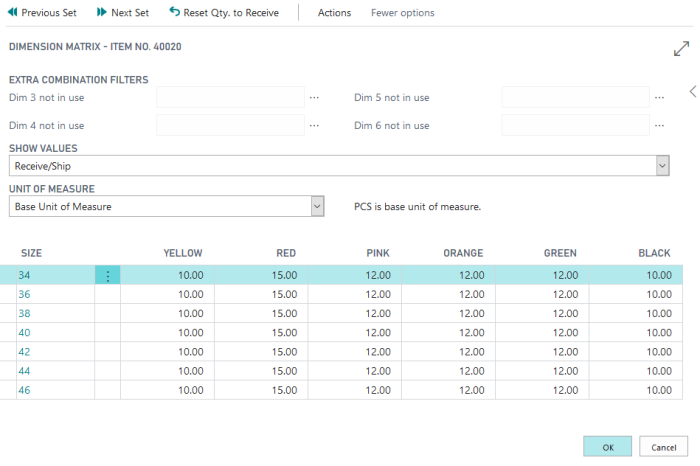

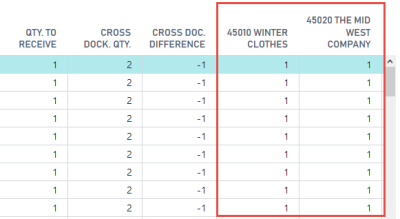
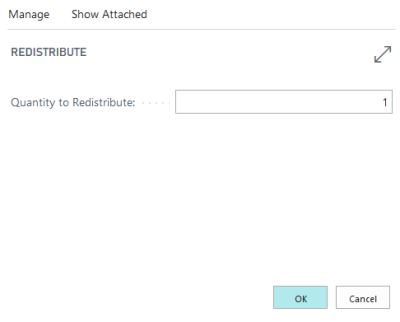
When the Cross Dock. Qty. of a line is changed, the quantities in each of its linked Transfer Orders or Sales Orders will be redistributed proportionally.
Example:
A line originally has a Cross Dock. Qty. of 200, consisting of two Transfer Orders with the quantities of 120 and 80 each. When the Cross Dock. Qty is changed to 100, the quantities in the Transfer Orders will be redistributed to 60 and 40 respectively.
See also
How to: Create Planned Cross Docking